Parents Gateway
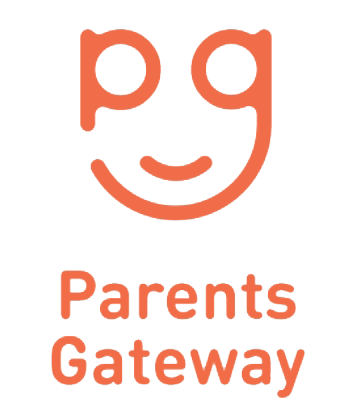
Parents Gateway is an initiative by MOE to enable parents with SingPass to interact with schools more conveniently on administrative matters. Parents will also be able to use this app to stay updated on school’s programme and activities.
Through this app, Parents will be able to:
-
Access all your official school announcements and consent forms at your fingertips
-
Give consent for your child's activities anytime, anywhere
-
Receive official announcements directly from schools
-
Keep track of upcoming activities for multiple children
Parents Gateway Frequently Asked Questions
Instruction Guide to Install Parents Gateway Mobile Application
Step 1 – SingPass Registration and 2FA Setup
SingPass 2-Step Verification (2FA) is required for on-boarding. If you have not registered for a SingPass or have not set up the 2FA, please visit the SingPass website (https://www.singpass.gov.sg), or scan the QR codes below to do so. Should you require further assistance, please contact SingPass Helpdesk at 6643-0555.

Step 2 – Download Parents Gateway Mobile App
a. Open the Apple App Store or Google Play Store app on your mobile phone.
b. Search for the ‘Parents Gateway’ mobile app, or scan the QR code below.

c. Download and install the app onto your phone.
d. Enable ‘Allow Notifications’ to receive push
notifications.
Note: Supported OS Versions - Android 5.0 or later & iOS 9.1 or later
Step 3 – One-Time On-boarding
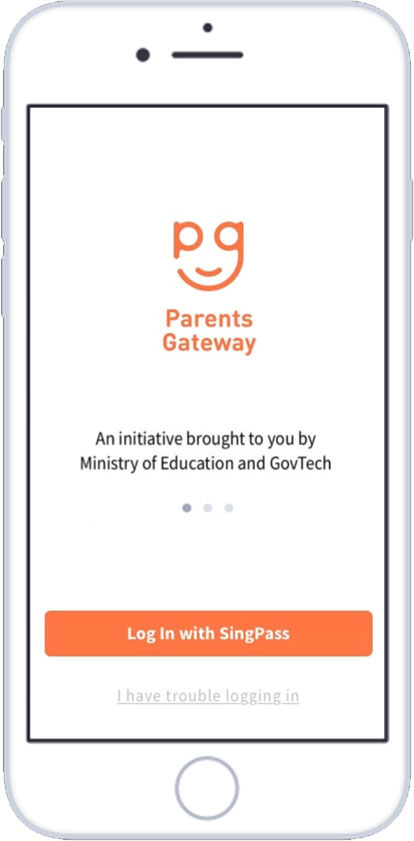
1. Tap on “Log in with SingPass”
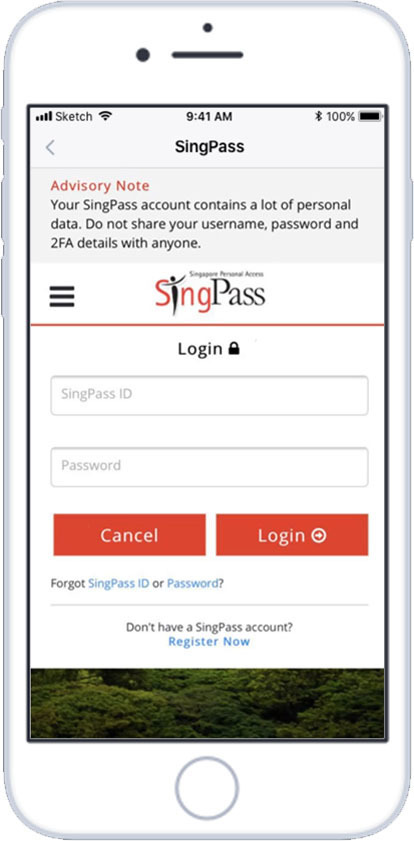
2. Log in with your SingPass (2FA)
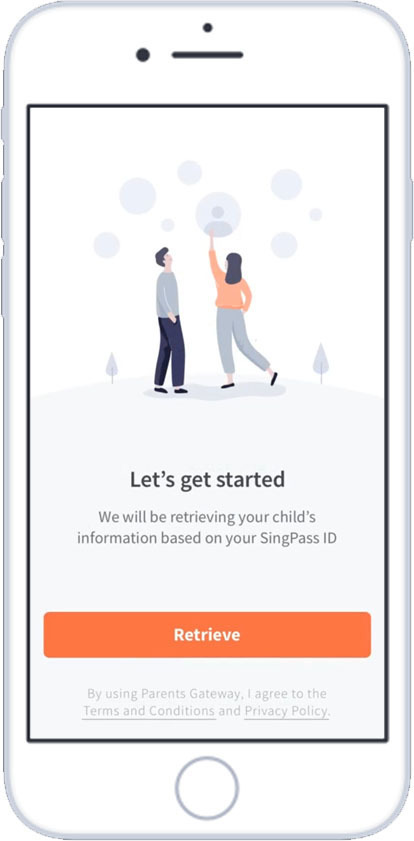
3. Tap on “Retrieve” to retrieve your child(ren)’s information
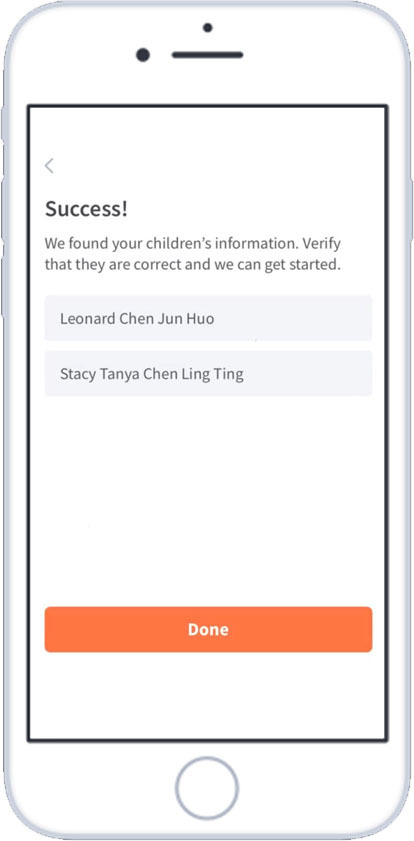
4. Tap on “Done” to complete on-boarding
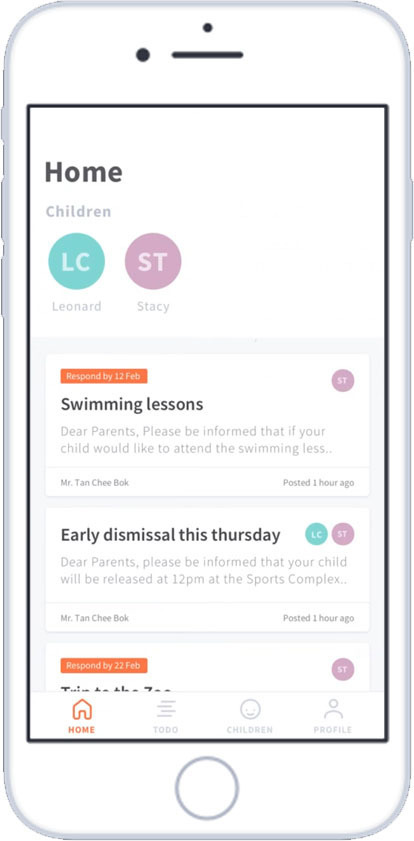
5. You should see your child(ren)’s school announcements and activities (if any)

